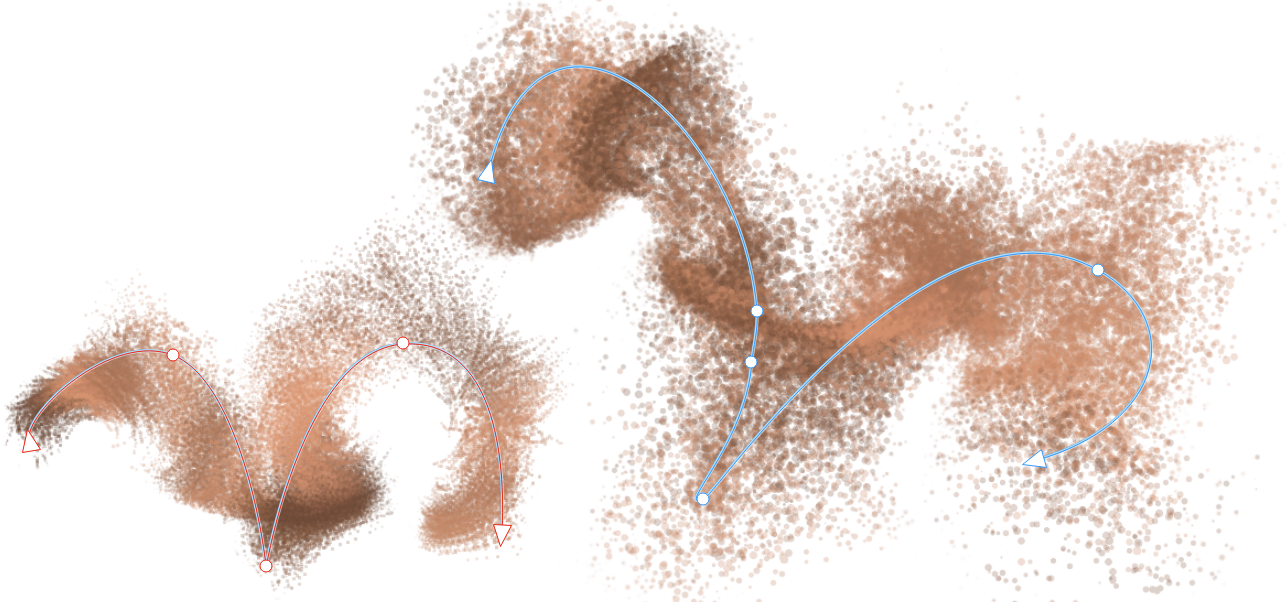Edit the vector curves of Painterly brushes
To refine the appearance of brushstrokes even further and incorporate them seamlessly into your design, you can manipulate the vector attributes of strokes. Whether it is shaping curves, transforming paths, or making precise adjustments, CorelDRAW lets you sculpt and tailor each stroke to perfection after you add it to the canvas. For information about working with vector objects, see Shape objects and Objects.
You can edit the vector attributes of a Painterly brushstroke. In this example, the path's shape has been adjusted and the path rotated.