|
Printing |
  
|
Corel AfterShot Pro allows you to print one or more images to any locally attached printer or a PDF file, and allows flexible layout control.
Understanding printing in Corel AfterShot Pro
Printing in Corel AfterShot Pro is handled with print batches. Each print batch is set to a specific layout type and includes other printing options. This allows you to setup printing once and quickly access those same settings later. This makes printing multiple images quick and easy.
Double-clicking a print batch in the Print section of the Output page in the Browse panel opens the Print Settings window.
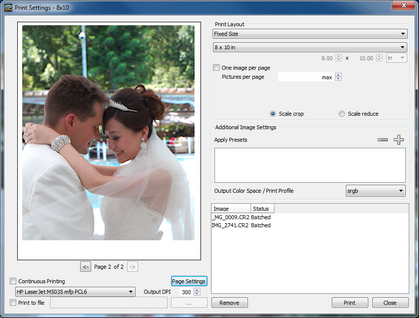
© 2013 Corel Corporation