|
Thumbnail indicators |
  
|
The Thumbnail panel and the thumbnails themselves show a great deal of information about your images and the metadata applied to them. Consider the following example:
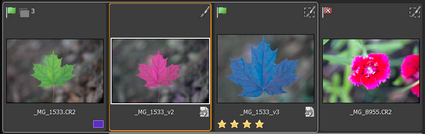
Thumbnail Panel showing thumbnail badges
The first three images are all versions of the same master file, and as such are shown in a stack, as indicated by the outline, and the 3 indicator at the top left corner of the top image in the stack. The table below explains the thumbnail indicators:
Thumbnail |
Function |
|
Indicates the image is a duplicate version. |
|
Indicates that Corel AfterShot Pro cannot find the master file associated with this image, and is thus "offline". You can view a preview of the image, if one exists, and can still edit metadata, but you cannot make other types of edits. |
|
Indicates the version has Flag as Pick applied |
|
Indicates the version has Flag as Reject applied" |
|
Indicated the version has been cropped |
|
Indicates the version has had image adjustments applied |
|
The number of stars indicates the Rating that has been set for this version |
|
Indicates the Color Label that's been applied |
|
Indicates the version is the top image in a stack of three images |
© 2013 Corel Corporation