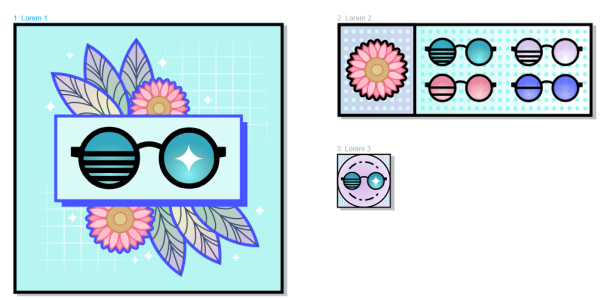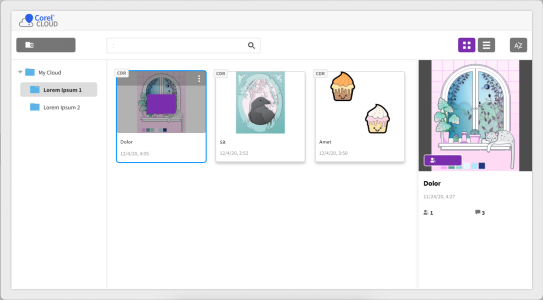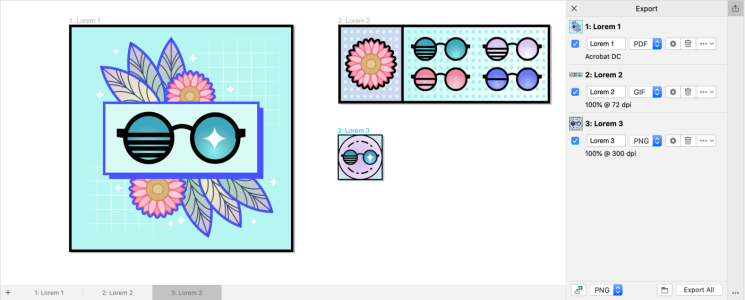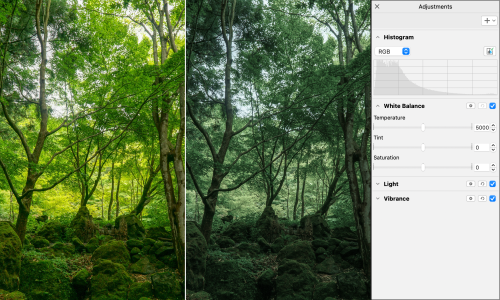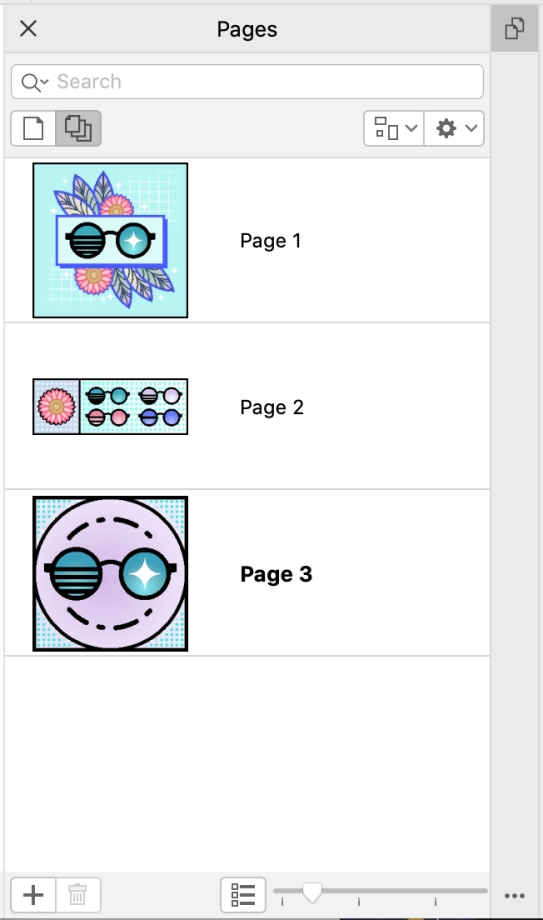New and enhanced tools and features
You can count on CorelDRAW Graphics Suite 2021 to streamline your design journey. Whether you’re creating for web or print, get the job done with progressive image editing, next-generation collaboration that accelerates productivity, and new advanced-illustration tools that push the boundaries of your creativity.
CorelDRAW 2021 helps accelerate the design workflow with Multipage View. It lets you see all pages in a document simultaneously, so you don't have to click tabs to navigate to another part of your drawing. For more information, see Page views.
View, manage, and edit all of your project’s digital assets in one view
This new feature lets everyone involved in a project work in real time, where stakeholders can comment on and annotate a document in CorelDRAW.app with all feedback instantly appearing in the working file in CorelDRAW 2021. For more information, see Review and provide feedback.
A new dashboard in both CorelDRAW 2021 and CorelDRAW.app acts as your collaboration hub. It contains all your Cloud drawings and in a click displays a preview, the number of comments and team members, and project status. The dashboard also lets you share designs directly from CorelDRAW 2021 without having to open each file. For more information, see CorelDRAW.app, CorelDRAW, and Cloud.
A project dashboard helps you store, view, organize, and share files saved to the Cloud.
Note: Collaboration features are available exclusively with a CorelDRAW Graphics Suite subscription, licensing with maintenance, or an additional purchase plan for perpetual license customers.
In CorelDRAW 2021, it's easier than ever to draw objects or scenes in perspective. This new feature is based on the principles of perspective projection and boosts productivity by eliminating the need to first set up complex grids.
To get you started, there are presets for four types of perspective drawing, which are easily customizable by adjusting any part of the perspective field. The possibilities are limitless thanks to the ability to create multiple perspective groups each with their own unique perspective field within the same page or document.
Whether you want to produce textures and patterns for your illustrations, deliver distinctive sketches of product ideas, or generate proof of concept designs that have the illusion of depth and distance, perspective drawing can help accomplish the task at hand with ease. For information, see Perspective drawing.
Draw objects or illustrated scenes in perspective, faster and easier than ever
CorelDRAW 2021 lets you create a customized list of assets to export with one click. The new Export inspector has a range of flexible, time-saving options for outputting pages and objects.
In a couple of clicks, you can send pages or objects to multiple industry-standard formats, including PDF. The same design element can be simultaneously exported with different settings by duplicating it in the Export inspector and modifying the output options. Or you can export several items at the same time using identical preferences. For more information, see Export objects and pages.
Export a list of pages and objects to a range of formats in a single click.
Corel PHOTO-PAINT 2021 introduces a range of features and enhancements to deliver more efficient, accurate image editing. The new Adjustments inspector gives instant access to the most critical and frequently used filters, letting you quickly work non-destructively, in real time, and in context. What’s more, the brand new Local Adjustment Mode simplifies targeting a filter to a specific image area. .
Apply critical image adjustments non-destructively, in real-time, and in context.
The Replace Colors filter has been rebuilt from the ground up. Improved color pickers and eyedropper tools allow for more precise editing, and a new interactive control makes fine-tuning hue and saturation ranges more intuitive. CorelDRAW 2021 has also added a slider to help ensure smoother color transitions between selected and unselected pixels. For more information, see To replace colors.
Replace and fine-tune colors with precision.
CorelDRAW Graphics Suite 2021 lets you take advantage of photos captured on mobile phones with High Efficiency Image File (HEIF) support. Many devices use HEIF as the default capture format because it delivers smaller file sizes without sacrificing picture quality. You can import or open the key image from HEIF files in Corel PHOTO-PAINT or import it into a drawing in CorelDRAW. For more information, see High Efficiency Image File Format (HEIF).
CorelDRAW 2021 simplifies working with multipage documents thanks to the new Pages inspector. It lists all pages in a design so you can easily manage them and quickly navigate a project. Each page has a scalable thumbnail preview that reflects its size and content. Reordering pages is as easy as dragging them in the inspector. What’s more, you can add, delete, and rename pages in one spot, saving you time and effort. And in a click, you can switch display modes to either focus on a single page or use the new Multipage View. For more information, see Pages.
Manage pages in your drawings with ease and navigate projects faster than ever.
Another time-saver in CorelDRAW 2021 is the Autofit Page feature. In just a click, you can resize a page to fit its content. You can also quickly customize the margin by specifying the space between design elements and the edge of the page. For more information, see To autofit a page.
When working with guidelines, you can quickly switch views from world scale to page dimensions. In addition, it's easier to manage custom guidelines, so you can set up the framework for a design faster than ever.
New! Customizable keyboard shortcuts
CorelDRAW Graphics Suite 2021 helps accelerate your workflow by giving you the ability to assign keyboard shortcuts to the commands and tools that you use most. You can also customize existing shortcuts to best fit how you work. For more information, see Customize keyboard shortcuts.
CorelDRAW Graphics Suite 2021 is designed to run natively on Apple Silicon, so you can take advantage of the optimized performance and user experience of the latest, cutting-edge hardware.