You can add colored, patterned, textured, and other fills to the inside of objects or other enclosed areas. You can customize a fill and set it as a default, so that each object you draw has the same fill.
Fill samples: Uniform, linear fountain, elliptical fountain, vector pattern, bitmap pattern, two-color, texture, and PostScript
This section contains the following topics:

Not all suite components documented in this Help are available in our Trial, Academic, and OEM versions. Unavailable components may include Corel applications, product features, third-party utilities, and extra content files.
Copyright 2018 Corel Corporation. All rights reserved.
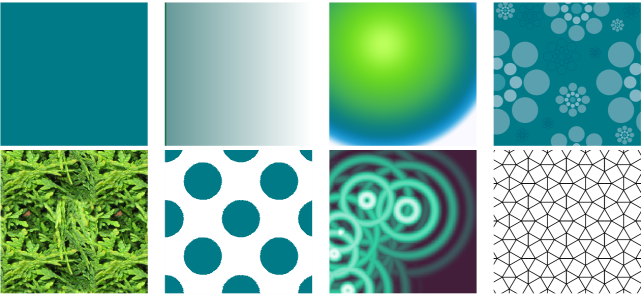
![]()