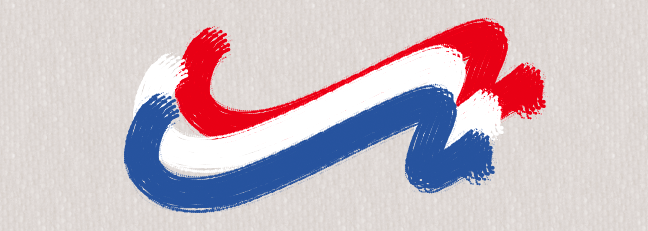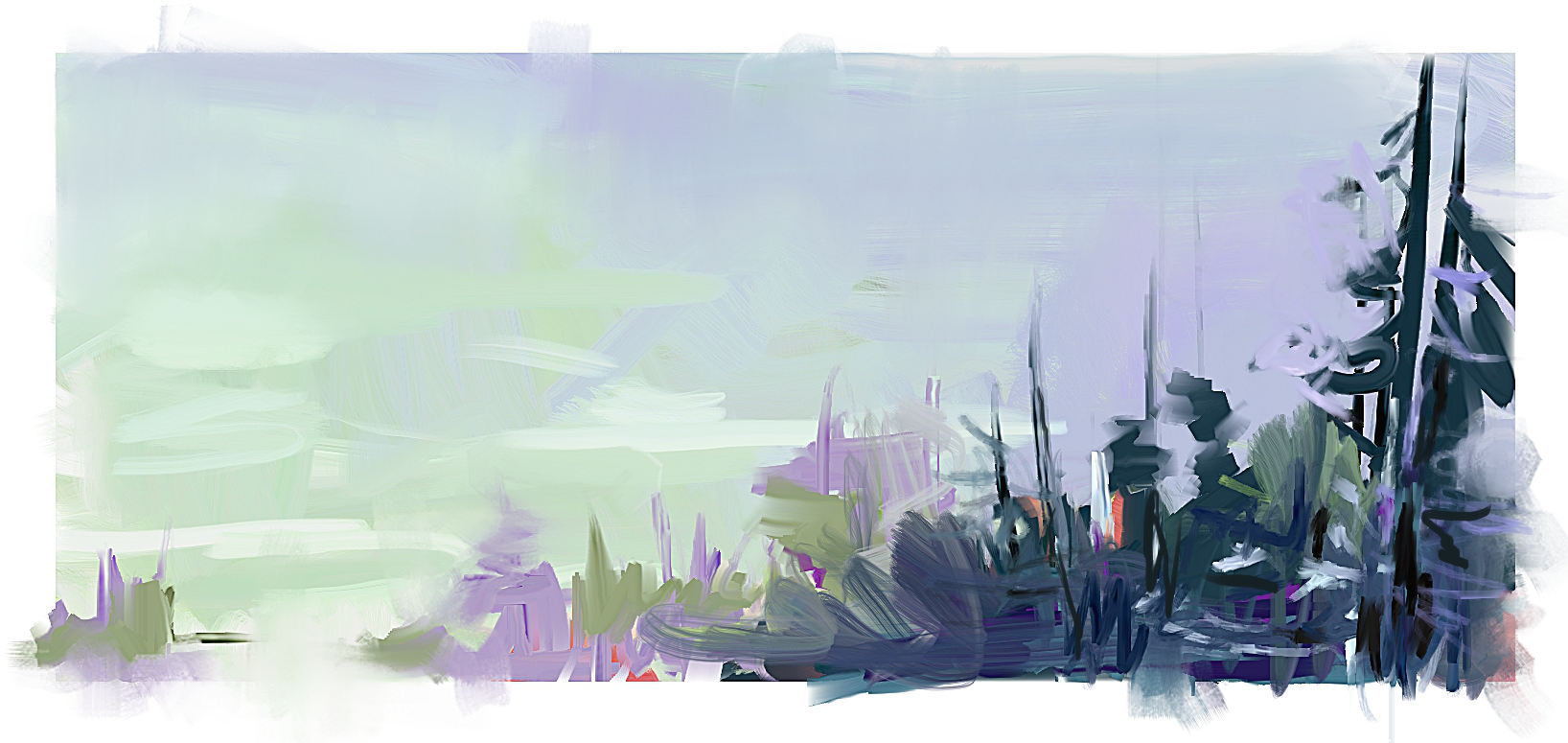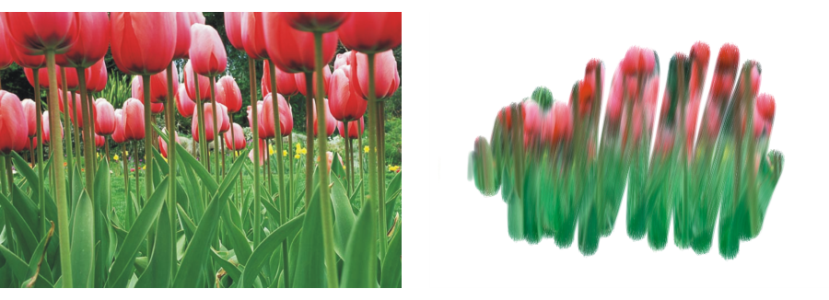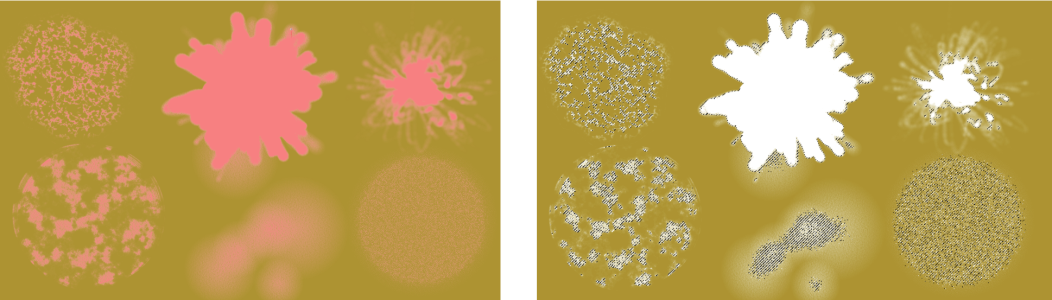General controls: Methods and subcategories
The brush method defines the most basic level of brush behavior and is the foundation on which all other brush variables are built. The method and method subcategory represent attributes of the stroke’s appearance.
Because the method sets a brush variant’s most basic behavior, you can alter a variant’s behavior by changing its method. For example, suppose you want a stroke that looks like charcoal, but instead of hiding underlying strokes, you want the brushstrokes to build to black. You can get this effect by changing the method to Buildup. Perhaps you want a variant of the Pens brush category to smear underlying colors. You can change its method from Cover to Drip. Some brush effects are less easily affected by other methods, and results may differ.
Each method can have several variations, called method subcategories. These subcategories further refine the brush behavior. The following terms are used in describing most method subcategories:
Combining a method with a method subcategory results in a specific brush style that you can assign to a given brush. For example, Grainy Hard Cover brushstrokes interact with paper grain and are semi anti-aliased so that they hide underlying pixels. Grainy Hard Cover is used for many Chalk and Charcoal variants.
Grainy Hard Buildup was used to create the brushstroke on top. Soft Variable Buildup was used to create the stroke on the bottom.
Corel Painter supplies the following methods:
The Buildup methods allow you to produce brushstrokes that build towards black as they are overlaid. A real-world example of buildup is the felt pen: scribble on the page with blue, then scribble on top of that with green, and then red. The scribbled area keeps getting darker, approaching black. Even if you were to apply a bright color like yellow, you couldn’t lighten the scribble — it would stay dark. Crayons and Felt Pens are buildup brushes.
An example of the Buildup method
Cover methods are very versatile, and are the foundation of many popular brush categories, such as Acrylics, Chalk, Charcoal, Conte, Gouache, Pastels, and Pens. Cover methods are also used for some Oils and Blenders, and with many stamp-type brushes.
The Legacy Cover methods are core Painter brush media technology that produce a range of brush characteristics and options, including blending, opacity, and grain interaction. Some Chalk and Impasto variants are examples of brushes that use the Legacy Cover method.
An example of the Cover method
The new Enhanced Cover methods available only in Painter 2022 take advantage of the latest technology advancements for an improved brushing experience. For Flat methods, anti-aliasing support has been increased resulting in opaque dab rendering. Noise for artifact reduction has been added to all Enhanced Cover methods, and it is especially pronounced for Soft method brushstrokes with feathered edges.
Alpha Blending methods offer improved color precision when blending adjacent brushstrokes, reducing the likelihood of unexpected color shifts near the edges. And for Grainy methods, options for grain control, opacity, and enhanced layer blending have been added. In addition, brush loading support has been added to all Enhanced Cover methods to give your brushstrokes that smeary, oily look.
The Eraser methods erase, lighten, darken, or smear the underlying colors.
An example of the Eraser method
The Drip methods interact with the underlying colors to distort the image.
Brushes using this method mix in the current color with the underlying brushstrokes, creating a nice oily effect. The brushes work both on the canvas and on a layer, support transparency, and work in conjunction with preserve transparency and selections. Paint expressive luscious brushstrokes with these brushes that blend, smear, push, and pull color similarly to wet oil paint.
In this painting, Melissa Gallo used the Sargent brush variant, as well as brushes from the Artists’ Oils category.
To search for variants that use the Drip method, in the Search bar (Window ![]() Search), type sargent or drip.
Search), type sargent or drip.
The Cloning methods take images from a clone source and re-create them in another location, often rendering them in a Natural-Media style. For more information about painting a clone, see Painting in the clone.
The image on the left was created with a brush that used the image on the right as the clone source.
The Digital Wet method applies digital watercolor brushstrokes to the canvas or a regular layer. For more information, see Working with Fringe watercolor brushes.
The Marker method lets you simulate the use of professional markers for drawing and creating renderings. For more information, see Markers.
The Selection method allows you to create freehand selections by painting with brushes that use the following dab types: Circular, Computed Circular, Captured, Single-Pixel, Static Bristle, Dynamic Speckle Bristle, and Dynamic Speckle Particle types (Flow, Gravity, and Spring). For more information, see Selecting areas by painting.
Examples of selections (right) created with brushes that use the Selection method. The color overlay (left) that appears as you paint helps to distinguish selected areas from protected areas.
The Wet method applies brushstrokes to a Watercolor layer. For more information, see Working with the Watercolor layer.
Plug-in is a special category of method subcategories. It defines no specific brush behavior, but is an open door to a wide range of subcategories.
It’s well worth your time to browse through the Plug-in method subcategories. There, you’ll find methods such as Left Twirl, which simulates the dab and brushstroke of an Impressionist performing left-handed twirls.
You can give any built-in brush the power of a plug-in by changing its method and subcategory.
To choose a method and subcategory
The Method and Subcategory options are available only with circular, single-pixel, static bristle, captured, and eraser dab types.