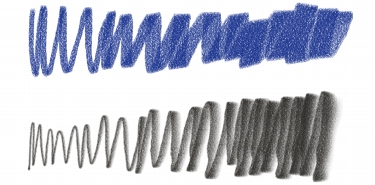
Quick links to procedures on this page:
• |
Corel Painter includes a vast array of preset Hard Media variants. You can use the variants as they are or customize them by using the Hard Media controls. For more information, see Customizing Hard Media Variants.
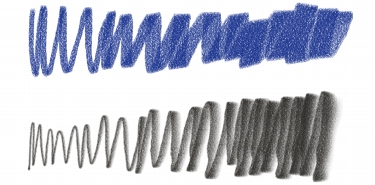
You can modify select chalk (top) and pencil (bottom) variants using the Hard Media controls.
The Hard Media variants are found in many different brush categories. The following table lists the Hard Media variants found in each of these brush categories.
| To choose a Hard Media variant |
1 |
Click the Brush Selector on the Brush Selector bar.
|
2 |
In the Brush Library panel, click one of the following brush categories:
|
• |
Pencils
|
• |
Erasers
|
• |
Pens
|
• |
Chalk and Crayons
|
• |
Charcoal and Conté
|
• |
Pastels
|
• |
Blenders
|
• |
Sumi-e
|
• |
Markers
|
3 |
Click a Hard Media brush variant.
|
|
|
Copyright 2012 Corel Corporation. All rights reserved.