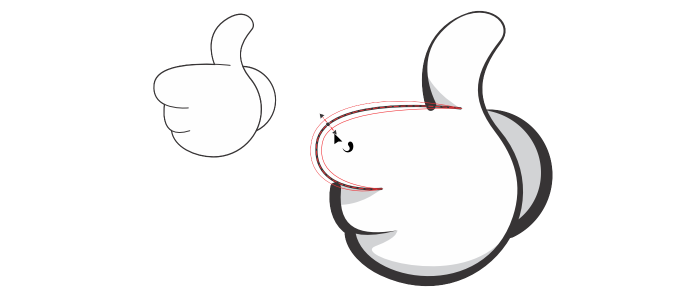CorelDRAW Graphics Suite March 2023 release
In CorelDRAW, you can now start a project from an online template on the Templates tab of the Create a New Document dialog box. For more information, see To start a document from a template. The new online library gives you instant access to more templates than ever before. Complete your profile survey, so you can filter templates and display the ones that are best suited for you.
Enhanced! Practice project recommendations
You can now access practice projects that match your skill level, needs, and interests on the last page of the profile survey. For more information, see Practice projects.
Enhanced! Document-creation controls
Now you can set bleed limits on the Document Settings tab of the Create a New Document dialog box. This setting is saved with the document's presets and offers more flexibility when creating new documents in CorelDRAW. For more information, see Start and open drawings.
Enhanced! Document-preset thumbnails
Improved thumbnails of presets in the Create a New Document dialog box make it easier to view and browse the wide selection of print, web, device-specific, and social media presets available in the app. Page size information has been streamlined to reduce visual clutter. Now icons give a better indication of the page type and can help you quickly locate the exact preset you need.
If an application in CorelDRAW Graphics Suite quits unexpectedly, an error report dialog box appears the next time the application is launched. Now if you don't want to send an error report, you can disable the crash report dialog in the Global Privacy settings. For more information, see Error logging and reporting.
The Variable Outline tool lets you create object outlines of varying widths in CorelDRAW. You can specify where the width variance starts and ends to create dynamic, organic-looking lines and shapes. In addition, you can modify an outline without affecting its variable outline properties. For more information, see Variable outlines.
You can apply an outline of varying widths using the Variable Outline tool.