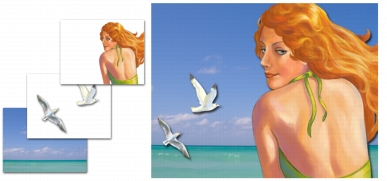
When you open a new document and create an image, your work appears on a background layer known as the Canvas layer. You can add additional layers to a document, which allows you to manipulate the visual elements in the image independently of the canvas.
Layers provide one of the great advantages of creating images in a digital workspace — the freedom to experiment with different compositions and effects without risking an unwanted, permanent edit. The Corel Painter file format preserves layers when you save a document, so you can easily make changes at a later time. There’s no need to re-create the entire composition — just modify one or more layers. The result is a dynamic and flexible design environment.
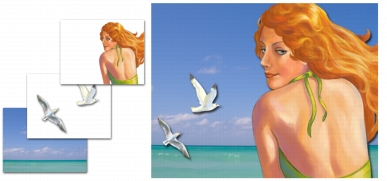
Think of layers as sheets of clear material, such as acetate. Painting on a layer obscures the image below it. Areas of a layer that don’t contain images remain transparent.
This section contains the following topics:
• |
• |
• |
• |
|
|
Copyright 2012 Corel Corporation. All rights reserved.