
Making mosaics is a classical art technique that creates pictures from colored tiles and grout. In Corel Painter, the Make Mosaic feature and its companion, Make Tessellation, let you create tile mosaics and stained-glass window formations. For more information about tessellations, see Working with Tessellation Mosaics.
The Make Mosaics feature lets you paint with a mosaic medium. In essence, you’re painting with tiles. The medium you paint with can be simple colored tiles or colors cloned from an original image. In this way, you can paint an original image on a blank canvas or re-create an image from a cloned photo.
Each tile is an independent object and carves its shape so that it fits perfectly with surrounding tiles. You can erase and/or reshape tiles to create the perfect mosaic design.

A mosaic image.
The Make Tessellation feature takes an original image and creates tile inlay patterns from nonrectangular tiles. This feature divides your image into polygonal shapes and then converts the shapes into tiles.
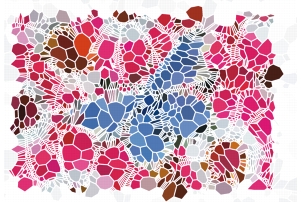
A mosaic based on Tessellation.
After creating a mosaic, using either of the two methods, you can give it a three-dimensional (3D) appearance. You can also apply brushstrokes to the mosaic. A brush such as Distortion will smear the tile colors. For instructions on adding dimension to the tiles, refer to Giving Tiles a 3D Look.
This section contains the following topics:
• |
• |
• |
|
|
Copyright 2012 Corel Corporation. All rights reserved.