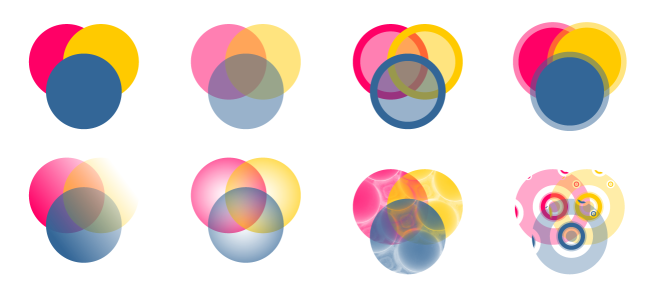Object transparency
When you apply a transparency to an object, you make the objects beneath it partially visible. You can apply transparencies by using the same kind of fills you apply to objects; that is, uniform, fountain, hatch, texture, and pattern. For more information about these fills, see Fills.
Examples of different types of transparencies, including uniform, fountain, and pattern.
Corel DESIGNER also lets you specify how the color of the transparent object combines with the color of the object beneath it by using merge modes.