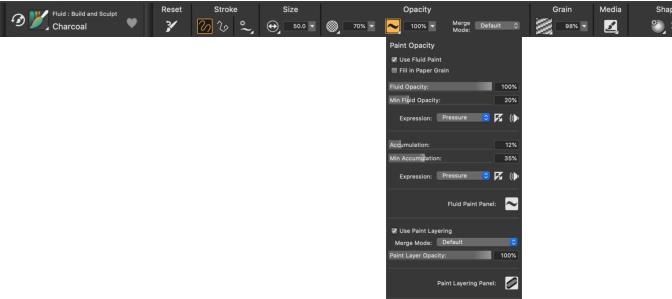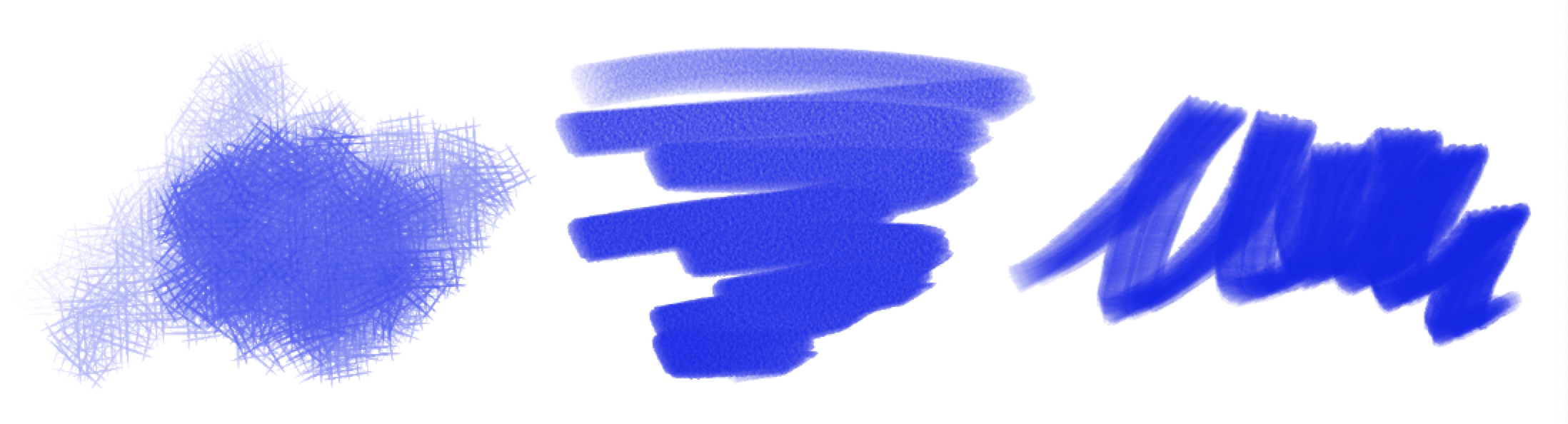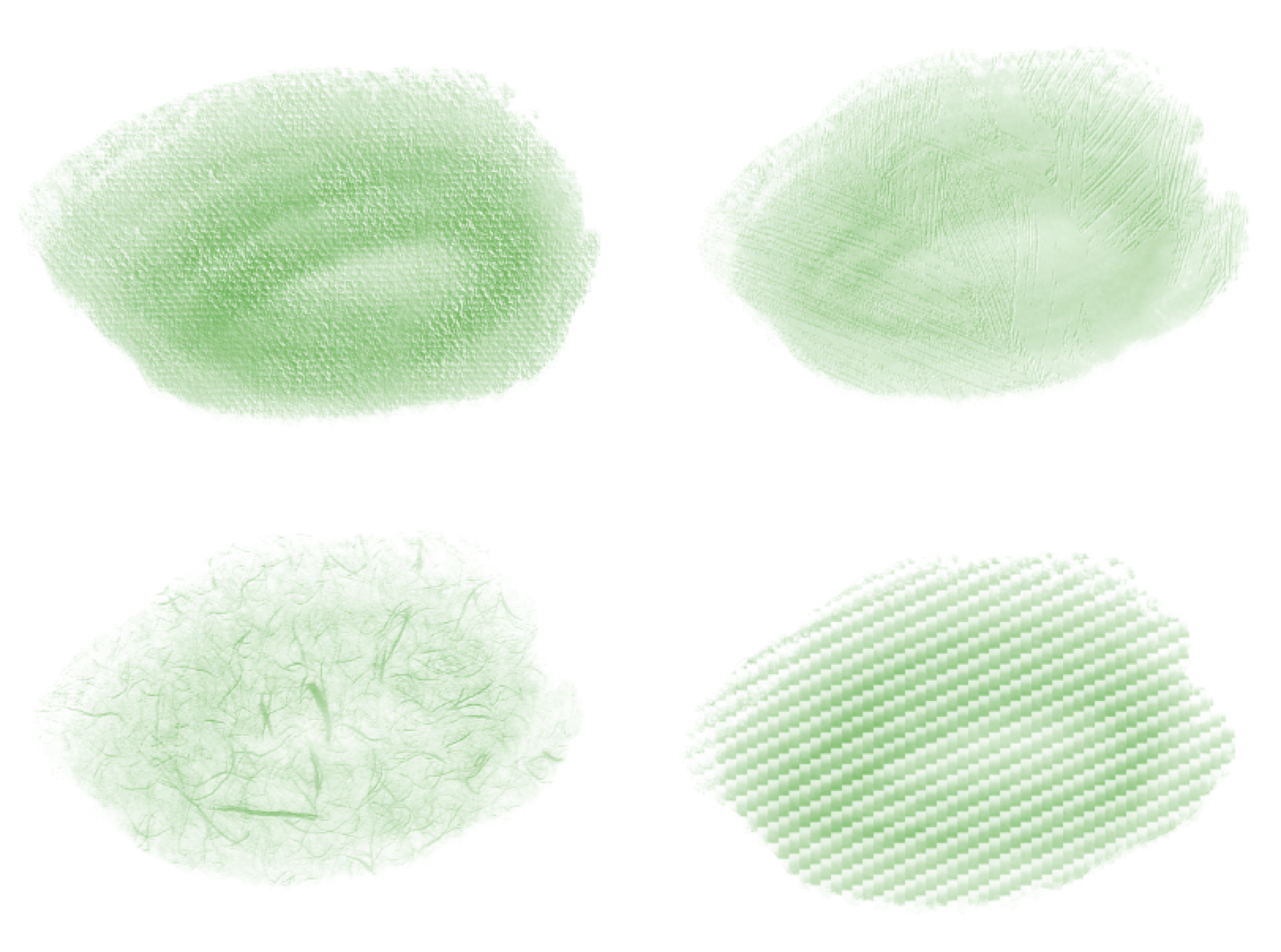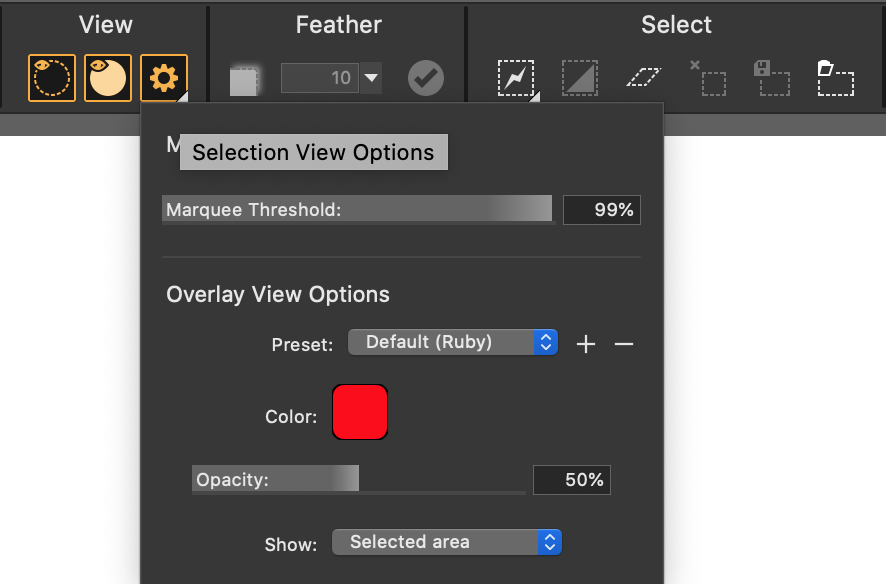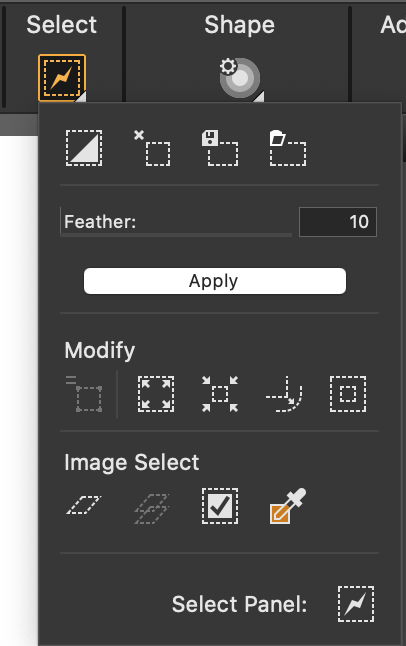What’s new in Corel Painter 2023
Corel Painter takes you far beyond what’s possible in a traditional art environment.
Painter 2023 introduces an exciting new fluid paint brush technology. It offers Painter’s smoothest brush marks ever, with a bolder and more revealing paper grain that’s visible across the entire brushstroke. Highly adaptable, fluid paint brush marks can be built up slowly, with or without overlapping, and provide a more natural painting and blending experience.
Beneficial for any artist specializing in concept, matte, comic, manga, anime, and other traditional media, fluid paint lets you control the opacity of all brushstrokes applied to a layer. It also offers a more natural glazing capability, with exceptional levels of transparency and opacity – from soft and muted to fully opaque.
Fluid paint can work with any brush that uses Enhanced Cover methods, and it is compatible with Thick Paint. The Fluid paint technology also supports GPU acceleration on default layers for optimal brushing performance. For more information, see Fluid Paint controls.
You can use the Paint Opacity flyout on the property bar to access the most common Fluid paint controls.
You can dive right in to experience the new fluid paint technology by trying a brush variant from the Build and Sculpt or Paint and Blend fluid categories.
With Build and Sculpt, you have a set of tools highly suitable for illustration, storyboarding, comic art, and manga. Ideal for blocking in shapes or filling in color, these brushes lean on fluid paint’s ability to smoothly build up at lower opacity values. Some fluid variants are perfect for revealing shape and structure, with enhanced grain rendering and a wet, oily feel, while others produce tighter, polished airbrush marks.
Sample brushstrokes from the new Build and Sculpt fluid paint brush category, including Hatch (left), Oil Sculpt (middle), and Shape Builder (right).
With Paint and Blend, there are brushes with a more traditional feel, suitable for use by illustrators, fine art, and photo artists. These variants paint smoothly in low opacities, and may feel wet or oily. They also blend with a range of subtly applying paint to heavily mixing with the layer content. Many fluid brushes are configured with the improved ability to render paper grain.
Sample brushstrokes from the new Paint and Blend fluid brush category, including Brushy (left), Grainy (middle), and Dash (right).
New and enhanced! Fluid Papers
You can add new, high contrast paper textures to your artwork from the collection of 15 paper textures designed specifically to take advantage of the expressive grain behavior of fluid paint.
Fluid paint brushstrokes on the Standard Artist Canvas, Rough Gessoed Canvas, Mulberry Paper, and Carbon Fiber papers (clockwise from top left).
New and enhanced! Selection visualization
An integral part of many artists’ workflows, selections can have hard, defined edges (like a rectangular box) or more free-form shapes with transparency (like a Magic Wand or brushstroke selection). For Painter 2023, the color overlay has been added to widely-used selection tools to give you improved visibility of selected areas. Especially useful for selections with complex shapes and transparency, the overlay helps to speed up the creation, editing, and refinement of selections.
You can choose to visualize selections surrounded by the "classic" marquee, overlaid with color, or both. And you can quickly access these settings from the new Selection View Options flyout on the property bar. Painter 2023 offers two color overlay presets, as well as custom presets of any desired color. For example, if your artwork has shades of red, it is convenient to have an overlay color that makes it easy to see your selections. In addition, a new Marquee Threshold control lets you adjust the level of pixel transparency contained in a selection so that you can accurately include areas with lower opacity in a selection.
The new Selection View Options flyout makes it faster and easier to customize the visibility of selections.
Painter 2023 makes these controls readily available from property bars, menus, the Navigator, and the Canvas command bar to suit your working preference and experience level. It’s also easy to create a custom palette or assign a keyboard shortcut to frequently used tools and commands. For more information, see Viewing selections.
Selection brushes bring the versatility of Painter’s brush engine to artists’ selection workflows. For Painter 2023, the updated property bars for selections provide quicker access to the array of shapes and textures. You can instantly change a captured dab shape, or add a flow map to enhance brushstroke texture. Plus, in response to feedback from Painter artists, new keyboard shortcuts let you instantly switch between addition or subtraction selection modes so you spend less time finding controls and more time on the task at hand. For more information, see Selecting areas by painting.
With Painter 2023, you can now use a selection brush to select within a range of color from any document. You can enable Color Selection for any selection brush, or choose from four new preset color selection brush variants. You paint over the area of color that you want to select based on a tolerance range, similar to using the Magic Wand tool. You can adjust the inclusion of colors and color brightness by setting the tolerance for each characteristic. To suit particular styles, you can choose between smooth, anti-aliased edges for selecting color from softer, traditional artwork and hard, aliased edges for precise comic-style artwork. Color selection is a great complement for working with Painter’s masking and color adjustment features. For more information, see Selecting color by painting.
The new Color Selection panel lets you control the colors included in a brushstroke.
Painter 2023 offers a smoother and more predictable selection experience through a variety of refinements. A new cursor for the Lasso Selection and Polygonal Selection tools that makes it easier to connect the dots on your selection marquee. The property bars have been revamped to both reset and remember settings, a helpful enhancement to speed up your selection work. In addition, a new Selection Functions flyout elevates critical commands and modifications, such as enhanced 1-click feathering with a larger maximum size, so they are always within reach.
And for selection-intensive tasks, you can also choose to open the Select panel in the workspace to reduce the number of clicks for selection functions, such as saving, loading, inverting, modifying, and much more. Plus, you can now create a mask from a selection in a single step, a frequent request among Painter users.
The new Selection Functions flyout on the property bar puts the most frequently used selection commands and modifications at your fingertips.
Simply moving selections around a document (x/y position) is also more reliable with Painter 2023. In addition, we’ve addressed an artist-reported issue when using transparent gradients with selections, which offers greater creative possibilities.
Glazing brush variants have been updated to use Enhanced Cover methods, which lets you use them with fluid paint. This gives Glazing brushes access to the Fluid Paint flyout and property bar, which lets you enable and adjust relevant settings, such as Fill In Paper Grain, Fluid Opacity, Accumulation, Paint Layering, and more.
Enhanced! Dropper and Paint Bucket tools
With Painter 2023, the Dropper and Paint Bucket tools remember your last-used settings between application launches, which makes it easier to pick up right where you left off.
In response to user feedback, Painter 2023 gives you the option of whether or not to include changes to layer visibility in your Undo Levels. You can easily set and forget this option in the reorganized Preferences ![]() General dialog box.
General dialog box.
When you use the File ![]() Place command with Painter 2023, a new option to Center on Layer makes it easy to place your image precisely where you want it.
Place command with Painter 2023, a new option to Center on Layer makes it easy to place your image precisely where you want it.
Enhanced! Gradients with transparency
When you work with gradients that have transparency, you will see a smoother, more natural transition along the gradient in Painter 2023.
Painter 2023 provides a more responsive performance when you resize a brush incrementally by using the bracket keys or the touch wheel on a Wacom or other popular tablet.
Enhanced! Pick Up Underlying Color
The Pick Up Underlying Color button now works on Thick Paint layers, so you can use it with brushes from the Compatible Thick Paint category for a smoother workflow. Note that brushes from the Bristles Thick Paint and Palette Knives Thick Paint categories do not pick up color from underlying layers.