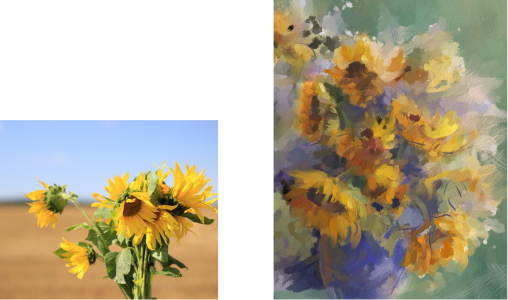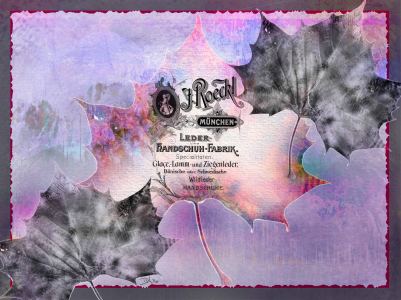Image cloning and sampling
Corel Painter includes powerful image cloning tools to help you transform an existing image, such as a photograph, into a work of art.
Use cloning techniques to give your digital photographs a second life. Original photo (left) and artwork (right) by Karen Bonaker.
Combine images with creative collage and compositing techniques to achieve stunning results. Artwork by Deborah Kolesar.
You can also use image sampling tools and techniques to sample a portion of an image so you can use it elsewhere. Sampling is a useful technique for retouching photographs.