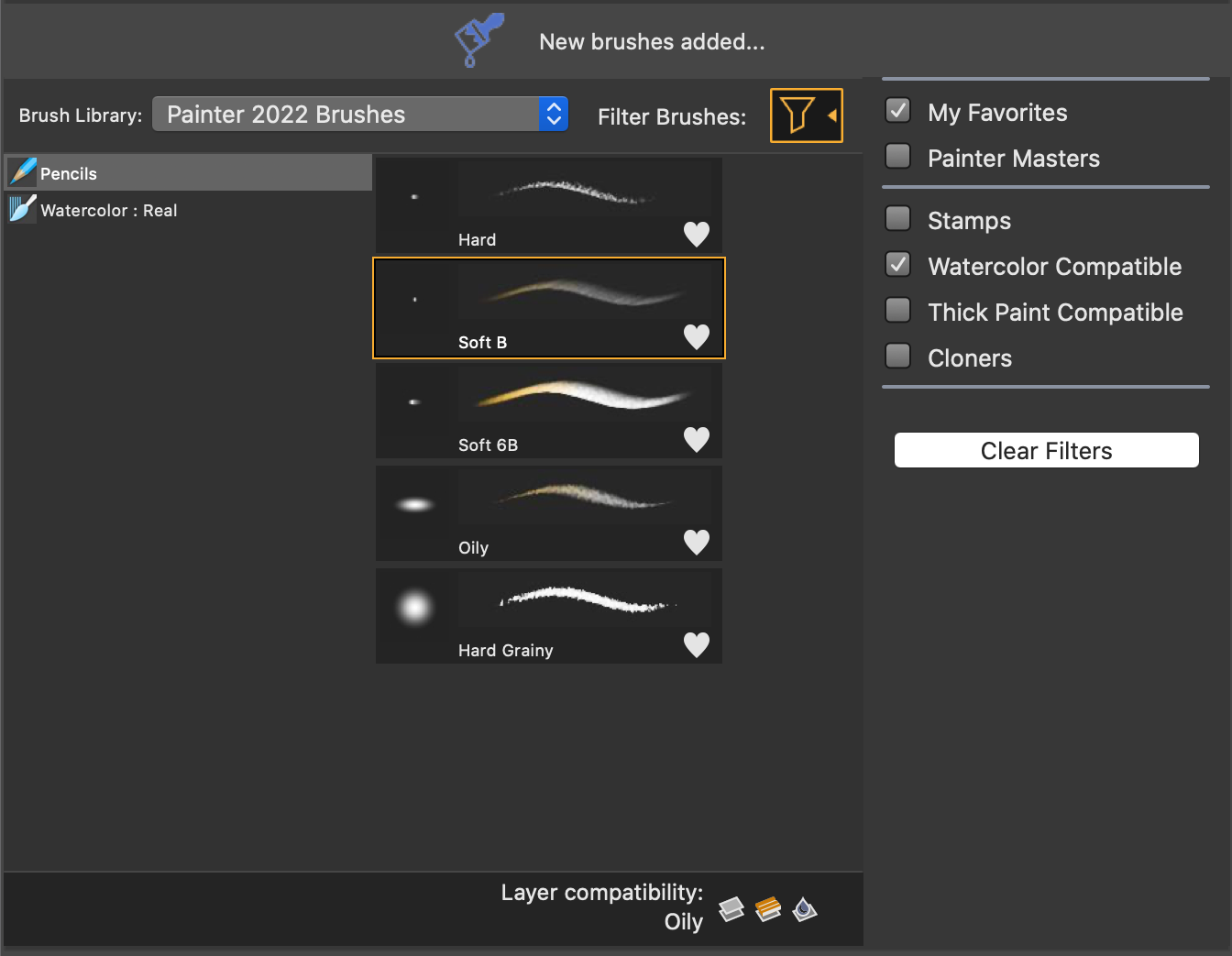What’s new in Corel Painter 2022
Corel Painter takes you far beyond what’s possible in a traditional art environment.
The first thing you’re likely to notice in Corel Painter 2022 is the new brush library. It has been meticulously overhauled in every way. There are fresh, modern icons designed for every brush category. And the categories themselves have been renamed, reorganized, and streamlined to present a diverse set of brushes and tools in each singularly focused category.
Within a category, you’ll find new variant names, dab previews, and stroke previews that accurately reflect the defining shape and media characteristics of each brush. This new collection of brushes pulls together many legacy variants from Painter 11, 2015, 2021, and the Natural Media Brushes library, and fine-tunes them with the latest and greatest brush engine technology.
We’ve also surveyed many Painter Masters to learn which brushes they most value, resulting in a single-click filter that focuses the library on just those brushes — more than 180! Throughout this process, many artists test drove and helped to optimize brush settings. In addition, the new Watercolor Sumi-e category offers exciting creative possibilities for watercolor compatibility, and the new Bravura Oils category features intriguing oil brushes and blenders that do not require any special layers, Impasto, or media settings.
Finally, all Painter 2022 brushes have been adjusted to take advantage of brush engine technology developments, such as the new Enhanced Cover methods, layer blending, smoothing options, and dab profile anti-aliasing. Whether you use a mouse or a stylus, we’re certain that you’ll feel the performance enhancements and enjoy a fluid brushing experience. So, grab a brush, and start painting!
New and enhanced! Cover methods
The versatile cover methods are the foundation of many popular brush categories, such as Acrylics, Chalk, Charcoal, Conte, Gouache, Pastels, and Pens. Cover methods are also used for some Oils and Blenders, and with many stamp-type brushes.
The Enhanced Cover methods, available only in Painter 2022, take advantage of the latest technology advancements for an improved brushing experience. For Flat methods, anti-aliasing support has been increased resulting in opaque dab rendering. Noise has been added for artifact reduction in all Enhanced Cover methods, and it is especially pronounced for Soft brushstrokes with feathered edges.
Alpha Blend technology has been added to improve color precision when blending adjacent brushstrokes, reducing the likelihood of unexpected color shifts near the edges. Grainy methods feature new options for grain control, opacity, and enhanced layer blending. In addition, brush loading support has been added to all Enhanced Cover methods to give your brushstrokes that smeary, oily look.
Try the Flat Color brush in the Pens category for a great example of improved anti-aliasing, and the Soft variant in Airbrushes for a smooth buildup of paint with minimal artifacts. To experience the improved color precision of Alpha Blend technology, set the Soft airbrush Opacity to 1%, Resat to 85%, and Bleed to 34%, and then blend two colors.
(left) A Flat Color brushstroke using Legacy Cover method; (right) A Flat Color brushstroke using Enhanced Cover method
And for a perfect showcase of the new Grainy Edge Flat Alpha Blend subcategory, try the Smudge variant in the Conte brush category to apply smeary brushstrokes with heightened grain interaction.
(left) A Smudge brushstroke using Legacy Cover method; (right) A Smudge brushstroke using Enhanced Cover method
For more information, see General controls: Methods and subcategories.
A new Jitter Reduction option joins the Smoothing controls, along with updated names for existing options that are more indicative of their respective effects. The panel also provides updated tooltips and graphics that make it easier to soften the appearance of brushstrokes. For more information, see Smoothing controls.
The new Jitter Reduction option in the Smoothing brush control panel
New! Brush filters and favorites
Quickly build your very own list of favorite brushes, and then use the My Favorites filter to trim the brush library down to your personal essentials. Take advantage of the Painter Masters filter to experience a wealth of brushes curated by distinguished Painter artists. You can also quickly isolate stamp-type, Watercolor and Thick Paint compatible, and Cloner brushes. For more information, see Filtering brushes.
Apply one or more brush filters to hide the brush categories and brushes that you don’t need.
The new Captured panel provides boundless possibilities for experimenting with customizing the appearance of brush dabs. There are 12 new captured dab libraries to choose from: Bristles, Concept, Flat, General, Graphic, Hard Media, Hatch, Knives, Light, Natural, Splatter, and Sponges. You can instantly alter the dab shape of any brush, adjust settings, apply a new Dab Effect, and even capture your new dab for use with other brushes.
You can also import JPEG or PNG images or create your own shapes to use as captured dabs, and you can now select any portion of your document — including content from multiple layers — for use as a dab. What’s more, you can instantly capture the dab from your current brush at any time, which is very useful if your brush has a dab that’s not in the captured dab library. For more information, see Creating and managing brush dabs.
New! Import Photoshop Brush Stamps (ABR) as dabs
When you import Photoshop brush stamps with Painter 2022, you now have the option of importing only the brush stamps. They will be added to a new captured dab library so you can use them with other brushes. For more information, see Importing Photoshop brush images.
The new Captured Dabs flyout on the property bar offers Dab Effects that you can use to customize captured dabs. You can choose from Feather, Threshold, Blur, Dilate, and Erode effects, and adjust the strength of each applied effect. For more information, see Captured dab controls.
New and enhanced! Dab profiles for Circular dab types
You can now experience improved anti-aliasing for Circular-type brushes by using the new Hardness slider in the Dab Options flyout. This lets you fine-tune the opacity of dab profiles so you can create brush marks with soft edges, or with crisp anti-aliased edges, or even somewhere in between. In addition, you can try the new Soft Profile that provides a strong core, with a large falloff area towards the edge. Last but not least, you have the ability to reduce the opacity in the center of Watercolor dabs, which produces a stronger-looking fringe along the edge of the stroke. For more information, see Changing dab profiles.
New! Rotate and Squeeze Static Bristle
You now have additional shaping options when you’re painting with a Static Bristle brush and a stylus. You can use the Angle controls to rotate and squeeze the brush, providing new, creative dab and brushstroke possibilities. For more information, see Static Bristle controls.
(left) A brushstroke with Squeeze set to 0%; (right) A brushstroke with Squeeze set to 30%, Ang Step set to 5°, Ang Range set to 360°, Expression set to Direction, and Spacing set to 50% to illustrate how the dabs rotate
Painter 2022 breaks down boundaries for mixed-media creators who want to combine watercolor with other art forms. Many default brushes are now compatible with watercolor layers, letting you fuse dry media and watercolor brush marks on the same layer. Just look for the Watercolor Layer compatibility icon in the Brush Selector when you’re choosing a brush for mixing with watercolor media, or you can enable the Watercolor Compatible filter to see only those brushes. And for added creative flexibility, you can now transform watercolor layers while retaining special media capability. For more information, see Displaying and customizing the Brush Selector.
New! Size selector and library
You can now choose brush size presets from the new Size library. Painter 2022 offers a new collection of dab sizes, and lets you create and manage your own custom size presets. For more information, see Size controls.
You can now switch the Navigator to grayscale, which is useful for doing color value studies of your compositions. For more information, see Navigating images and viewing image information.
When you need to evaluate the color contrast of a design, you can use the Navigator to display the image in grayscale.
New and enhanced! Layer productivity
Painter 2022 introduces many layer productivity improvements designed to accelerate your work with layer-laden documents. It is now faster and easier to perform operations on more than one layer. You can lock, move, and convert multiple layers at once, as well as collapse visible layers. Plus, layer lock and visibility operations are recorded in your Undo steps, making it quicker and easier to change those choices.
The new Spotlight Layer visibility option lets you Option-click (macOS) or Alt-click (Windows) the eye icon in the Layers panel to show only the contents of a layer or group while temporarily hiding all other layers. It’s also easier to load selected layer content to a mask. And when you move selected layer content, it just moves, and you’ll no longer see a Layer Floating Object appear in the Layers panel. Plus, the new Color Dodge and Color Burn composite methods give you additional creative options. And you can now clear layer content with a single keystroke by simply pressing Delete.
(left) Before; (center) After using Color Dodge; (right) After using Color Burn
For more information, see Layers.
Enhanced! Special layers compatibility dialog boxes
While many brushes are compatible with special layers, there are times when a chosen brush may produce brush marks that appear different than you would expect. There are also brushes that are simply not recommended for the current layer. In these cases, Painter will prompt you so you can choose how to proceed. We’ve redesigned these dialog boxes to present clear and concise options, so you can make a quick choice and get back to focusing on your art. For more information, see Special layers preferences.
Enhanced! Performance optimization
The Painter team is continually updating the codebase to take advantage of rapidly evolving operating system technologies.
With Painter 2022, the new Enhanced Cover methods are optimized for CPU and GPU acceleration. The Brush Accelerator makes the Enhanced Cover methods up to 18x faster on Intel multi-core processors with AVX2 extensions, and up to 50x faster when combined with GPU acceleration. Click Window ![]() Search and type "enhanced cover" in the Search text box to find brushes that use Enhanced Cover methods.
Search and type "enhanced cover" in the Search text box to find brushes that use Enhanced Cover methods.
Impasto brushes are also up to 2x faster on default layers, and 1.7x faster on Thick Paint layers. Plus, several other brush engines, plug-ins, and erasers perform up to 2x faster compared to Painter 2021.
To get the best possible performance from Painter on your system, you need to run the Brush Accelerator. This utility starts by analyzing your processor (CPU) to detect how many cores are available and whether it supports extensions, such as AVX2. It also analyzes any available graphics processor (GPU) to determine its compatibility with Painter, as well as how much memory (RAM) is installed on your system. For more information, see Using the Brush Accelerator to achieve optimal performance.